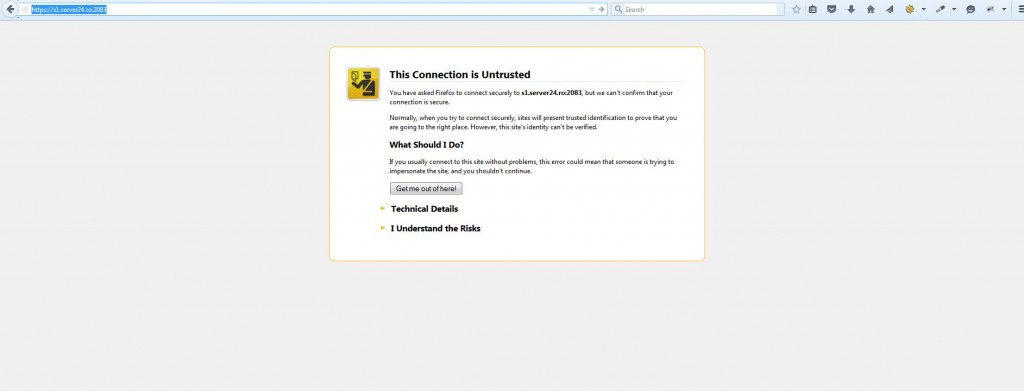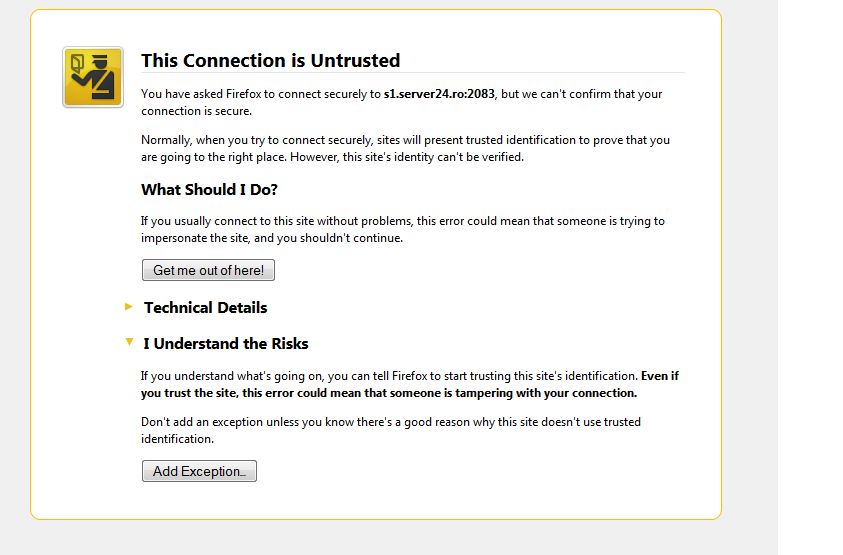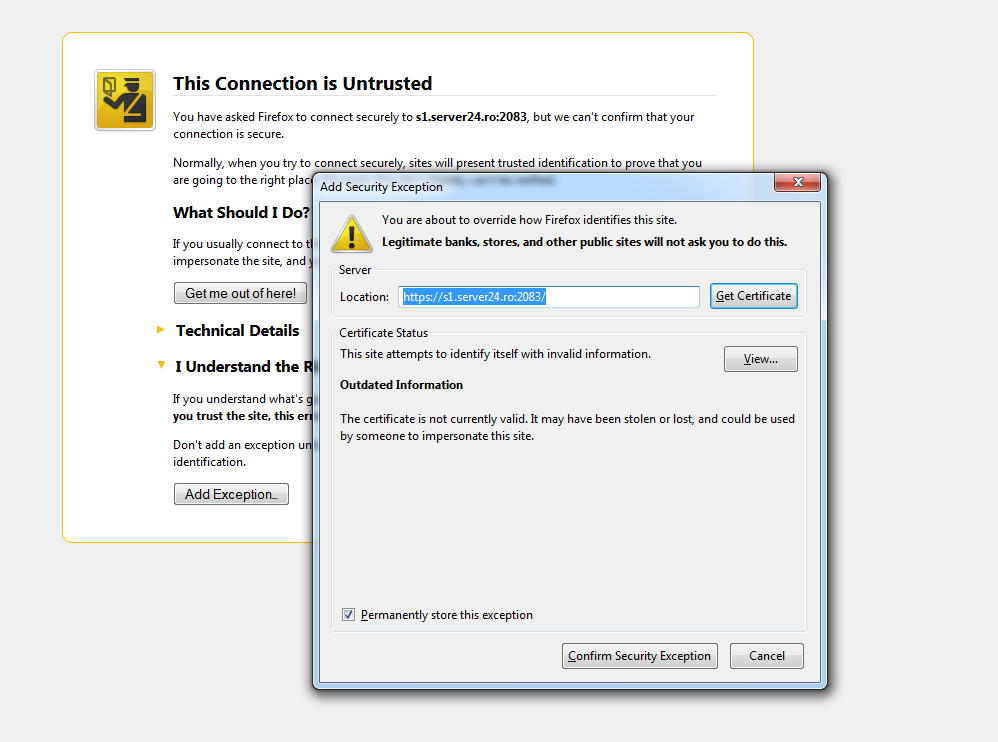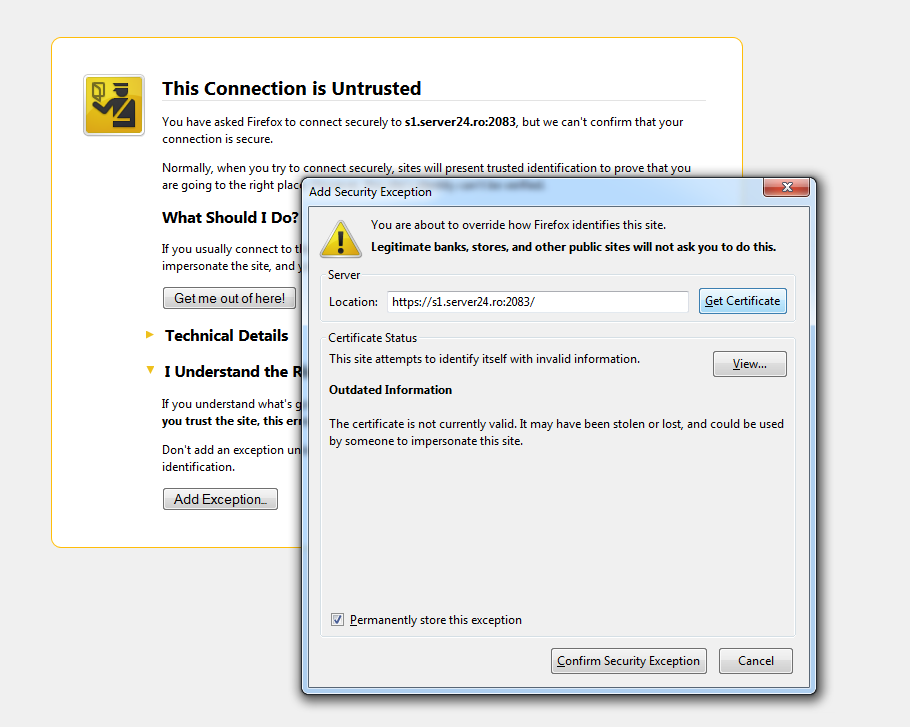Instalare certificat de securitate(ssl)
Intoduce-ti browser url-ul domeniului dumneavoastra.
https://www.domeniul dumneavoastra.ro
Noi vom intruduce numele serverului https://s1.server24.ro:2083 sau https://s2.server24.ro:2083 … etc
Click pe I UNDERSTEND THE RISKS
Click pe Add Exception si Get Certificate
Click pe confirm security exception.
Dupa ce ati urmat acesti pasii, noul certificat de securitate al serverului este acceptat.